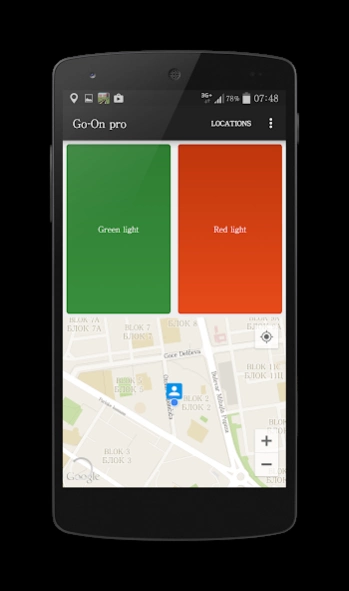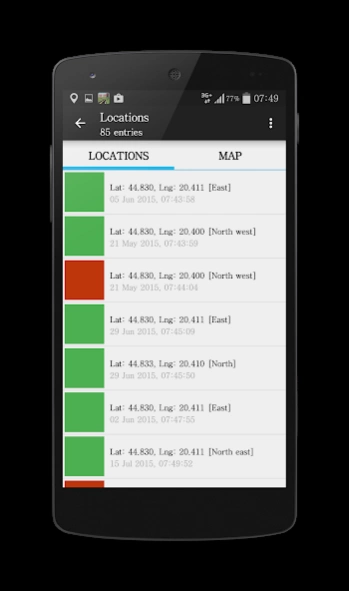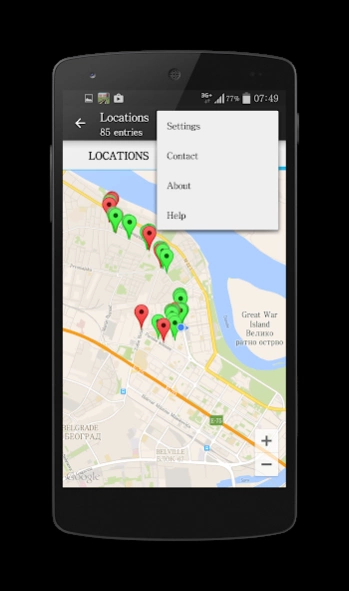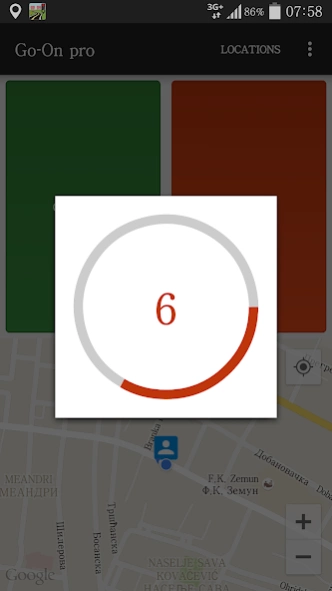Go-On pro 1.0
Continue to app
Free Version
Publisher Description
Go-On pro - Store traffic light colors with locations and increase driving speed!
You can use this app to memorize red and green light appearance on traffic lights. Almost all traffic lights are programmed to work same every day. There only can be small changes on weekends and seasons.
If you are near memorized location, that is defined by Radius(app settings), and in similar time frame, that is defined by Time(app settings), app will countdown time so you can know when will appear new change on traffic light.
You can also use this app to tag locations and events while run, drive, walk...
Lite version is enough if you are using this app on single direction everyday like going on work for example.
Pro version supports approach to traffic lights from whole directions and present very useful tool for everyday drive in the city.
Benefits from this app are:
1)Time save, as you can predict change on traffic lights,
2) Fuel save, you will not speed up if you know that soon will be red light and you will not wait for green if you time your approach,
3) Calms your drive, you will not be frustrated by other drivers and traffic.
There is also option to share the stored locations, so you can share your location with friends and faster get all locations in the city stored.
Enjoy!
About Go-On pro
Go-On pro is a free app for Android published in the Geography list of apps, part of Education.
The company that develops Go-On pro is mrDjoni. The latest version released by its developer is 1.0.
To install Go-On pro on your Android device, just click the green Continue To App button above to start the installation process. The app is listed on our website since 2015-07-30 and was downloaded 4 times. We have already checked if the download link is safe, however for your own protection we recommend that you scan the downloaded app with your antivirus. Your antivirus may detect the Go-On pro as malware as malware if the download link to com.hqelectronic.goonpro is broken.
How to install Go-On pro on your Android device:
- Click on the Continue To App button on our website. This will redirect you to Google Play.
- Once the Go-On pro is shown in the Google Play listing of your Android device, you can start its download and installation. Tap on the Install button located below the search bar and to the right of the app icon.
- A pop-up window with the permissions required by Go-On pro will be shown. Click on Accept to continue the process.
- Go-On pro will be downloaded onto your device, displaying a progress. Once the download completes, the installation will start and you'll get a notification after the installation is finished.